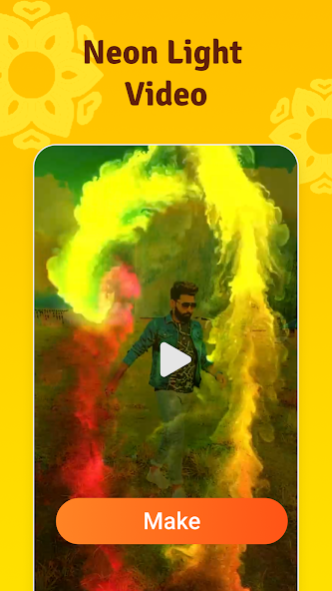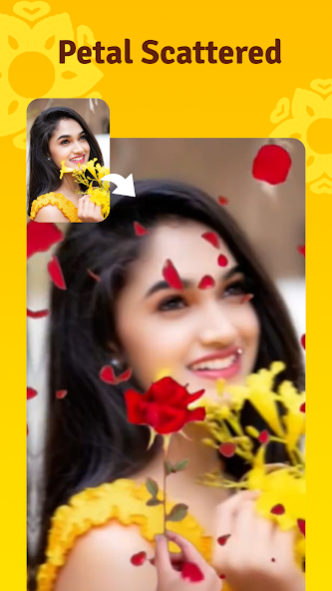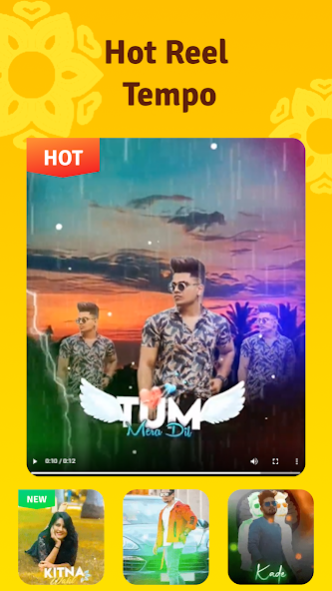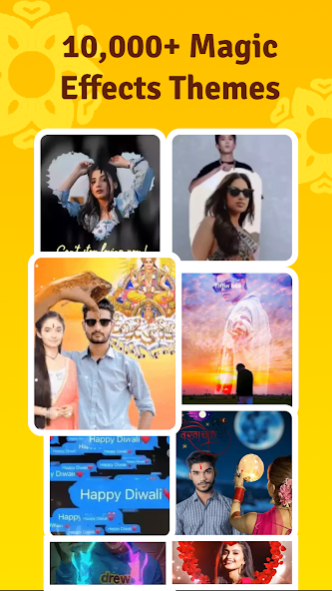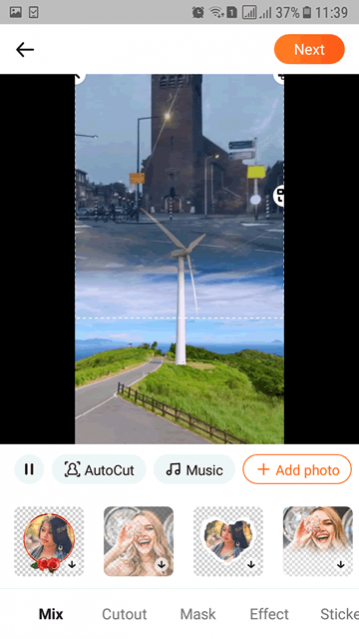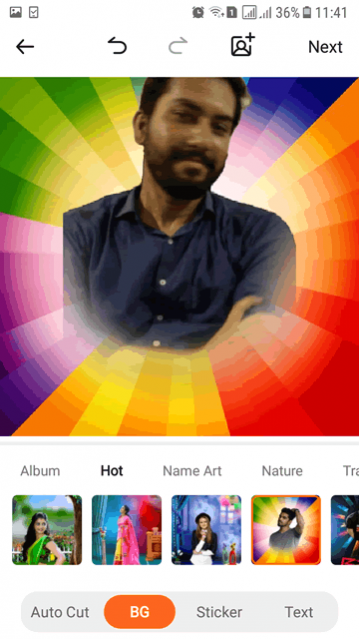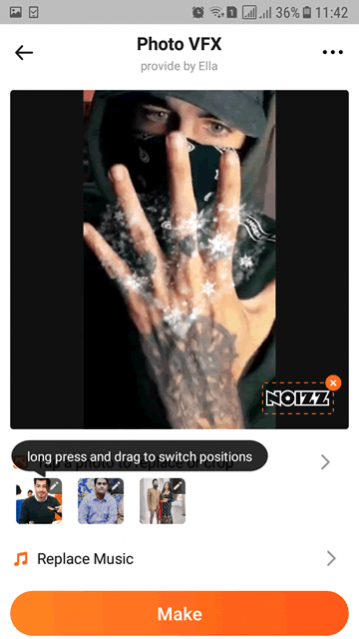Noizz: video editor with music5.11.3
Publisher Description
Noizz offers a wide range of powerful editing tools and features that allow users to create stunning videos with just a few taps. Here are some of the key functions that make Noizz stand out:
- AI Editing: Noizz's advanced AI algorithms analyze your video and automatically recommend the best filters, effects, and music to enhance your content. This means you can quickly create professional-looking videos without spending hours on editing.
- Effects and Filters: Noizz offers a vast library of effects and filters that can transform your videos into dynamic, eye-catching works of art. From vintage film styles to futuristic glitch effects, Noizz has something for everyone.
- Music: With Noizz, you can easily add music to your videos from a large selection of tracks, or even import your own music. The app automatically syncs the music to your video, so you don't have to worry about timing.
- Personalized Recommendations: Noizz learns your editing preferences and behavior over time, and uses this data to recommend content and features that are tailored to your style.
Overall, Noizz is the perfect app for anyone looking to create stunning, shareable videos with ease. Whether you're a social media influencer, aspiring artist, or just want to impress your friends, Noizz has everything you need to bring your vision to life.
About Noizz: video editor with music
The company that develops Noizz: video editor with music is Noizz Team. The latest version released by its developer is 5.11.3. This app was rated by 2 users of our site and has an average rating of 5.0.
To install Noizz: video editor with music on your Android device, just click the green Continue To App button above to start the installation process. The app is listed on our website since 2023-06-12 and was downloaded 647 times. We have already checked if the download link is safe, however for your own protection we recommend that you scan the downloaded app with your antivirus. Your antivirus may detect the Noizz: video editor with music as malware as malware if the download link to com.yy.biu is broken.
How to install Noizz: video editor with music on your Android device:
- Click on the Continue To App button on our website. This will redirect you to Google Play.
- Once the Noizz: video editor with music is shown in the Google Play listing of your Android device, you can start its download and installation. Tap on the Install button located below the search bar and to the right of the app icon.
- A pop-up window with the permissions required by Noizz: video editor with music will be shown. Click on Accept to continue the process.
- Noizz: video editor with music will be downloaded onto your device, displaying a progress. Once the download completes, the installation will start and you'll get a notification after the installation is finished.
Program Details
System requirements
Download information
Pricing
Version History
version 5.11.3
posted on 2023-06-12
Noizz (Formerly Biugo) - Magic video maker
1.App has been renamed to Noizz (formerly known as Biugo), icon was redesigned, brand new slogan updated. Join us and let's "Make some Noizz!"
2.Bugs fixed, and user experience optimized;
3.More magic templates and funny stickers provided;
4.New face changing filter is online now! Swap famous artist`s faces for your face and see yourself as a big movie star in just a few steps. Play and share your face changing videos on social media
version 5.1.0
posted on 2021-09-15
version 2.11.40
posted on 2019-09-29
1.Add more cool magic template and stickers;
2.Bug fixes and optimized user experience